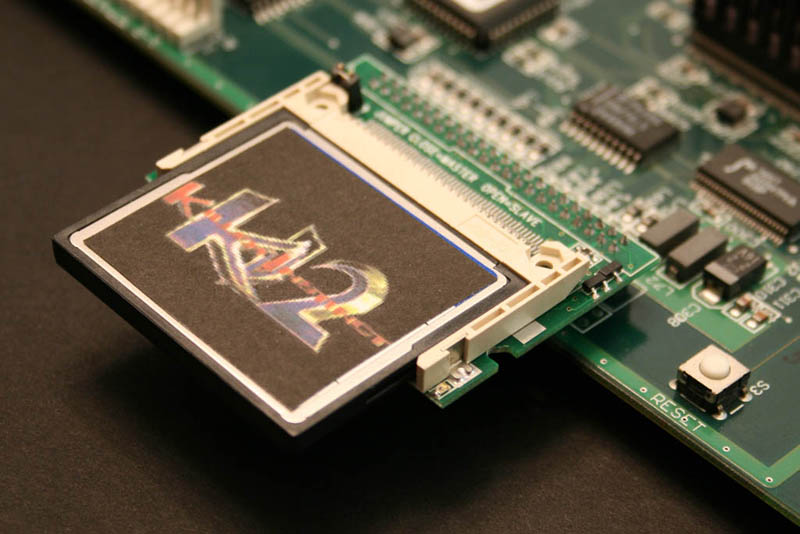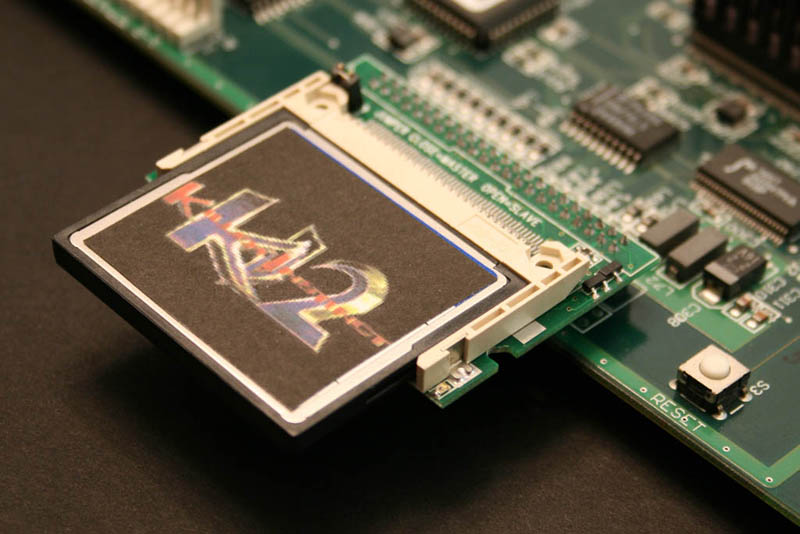Killer Instinct Hard Drive Replacement Kits
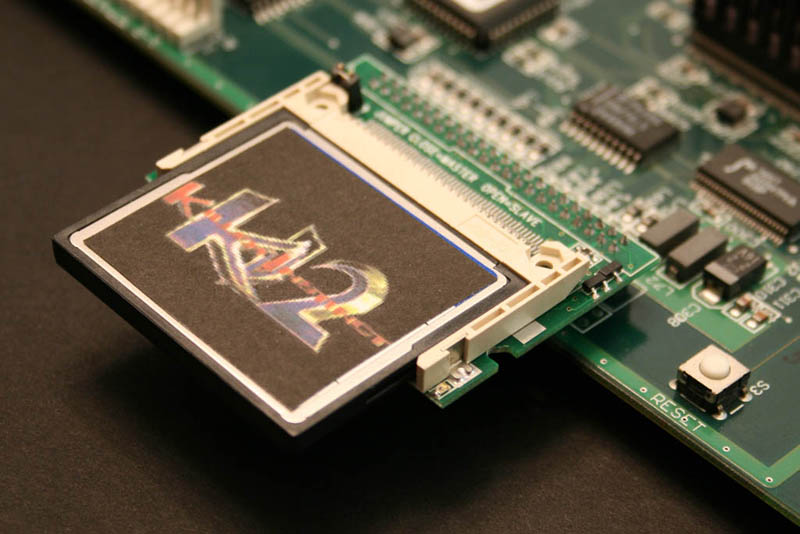
NOTE: Hard drive replacement kits only solve hard drive related issues.
They will not correct board-level problems and do not replace any
required factory KI hardware like KI2 Conversion IDE interface PCBs.
Each KI Replacement Hard Drive Kit Contains:
(1) Programmed KI/KI2 replacement boot ROM
(1) Cable-less CompactFlash to IDE Adapter
(1) New, Imaged 256/512MB CompactFlash Memory Card
Features:
Easy, Fast Installation - Install new boot ROM, install CompactFlash adapter, Power up!
Lower power consumption than original hard drive
Faster data transmission rates than original KI hard drives
Solid state memory - No moving parts to fail
Typical Problems Solved:
Any KI hard drive related problems (bad sectors, dead drive)
Game resets randomly
Game "hangs" or pauses during animations, then resets
Solid blue or "looping" blue screen at power-up (KI)
"Danger Danger" message (KI2)
Solid red or "looping" red screen at power-up (KI2)
Prior to purchase (recommended prerequisites, basic troubleshooting):
1.) Ensure your power supply is working properly
Measure 5V on the motherboard itself at the JAMMA connector. Ideally should be 5.03-5.1V.
2.) Inspect and unplug/reconnect the JAMMA harness connector.
If any pins on your motherboard look 'burned', this is due to a poor connection. Replace the JAMMA connector.
3.) Using the Test switch (inside coin door), perform the built in diagnostic tests.
If your game fails any test other than Check Disk, these kits will NOT solve your problems.